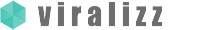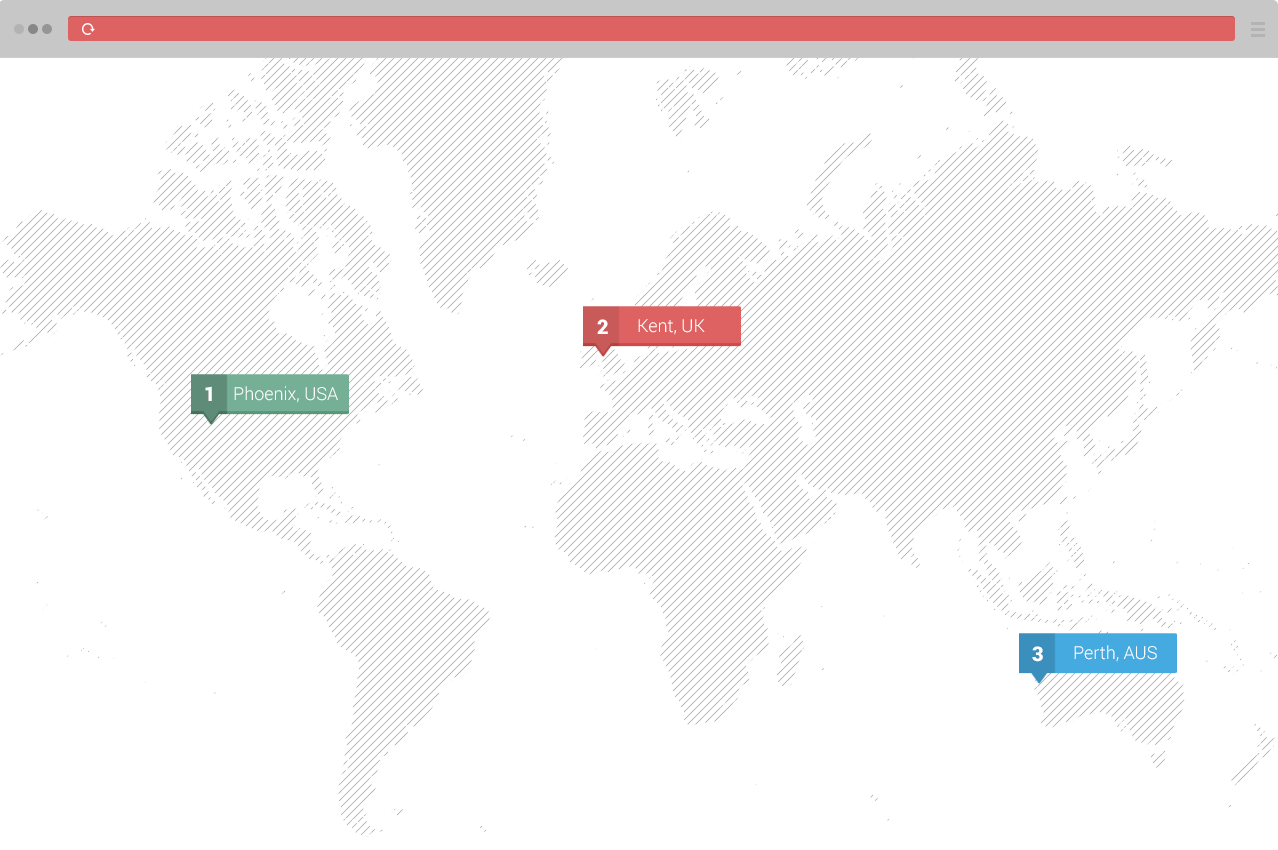Shared vs. VPS vs. Dedicated Hosting: Which One is Right for You?
Choosing the right web hosting is crucial for your website’s performance, security, and scalability. In this guide, we’ll compare shared, VPS, and dedicated hosting to help you decide which best suits your needs.
What is Shared Hosting?
Shared hosting is the most basic and cost-effective hosting option. Multiple websites share the same server resources, making it an excellent choice for beginners and small businesses.
Pros:
- Affordable and beginner-friendly
- Easy to set up and manage
- No technical knowledge required
Cons:
- Limited resources and performance
- Security risks due to shared environment
- Not ideal for high-traffic websites
What is VPS Hosting?
VPS (Virtual Private Server) hosting provides dedicated portions of a physical server using virtualization. It offers better performance and security than shared hosting.
Pros:
- More control and flexibility
- Scalable resources
- Better performance and security
Cons:
- More expensive than shared hosting
- Requires some technical knowledge
- Still shares a physical server with other users
What is Dedicated Hosting?
Dedicated hosting gives you full access to an entire physical server, providing maximum control, performance, and security.
Pros:
- Full control over server configurations
- High security and performance
- Ideal for large-scale websites and businesses
Cons:
- Most expensive hosting option
- Requires advanced technical skills
- Full responsibility for maintenance and security
Which Hosting Option is Right for You?
Your choice depends on your website’s needs:
- Shared Hosting: Best for beginners and small websites with low traffic.
- VPS Hosting: Ideal for growing websites needing more control and scalability.
- Dedicated Hosting: Perfect for large businesses requiring high performance and security.
Choosing the right hosting ensures your website runs smoothly, remains secure, and scales efficiently as your business grows.
Continue reading →